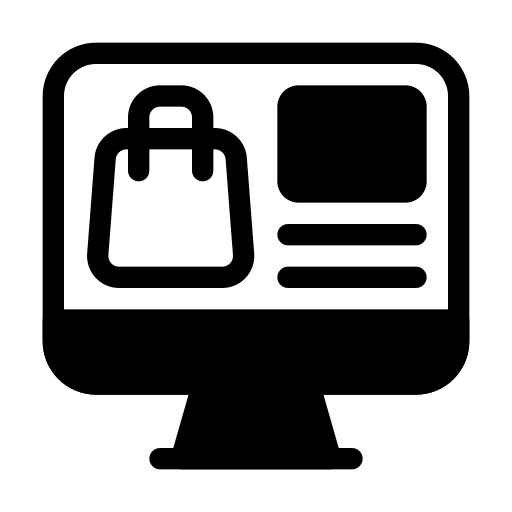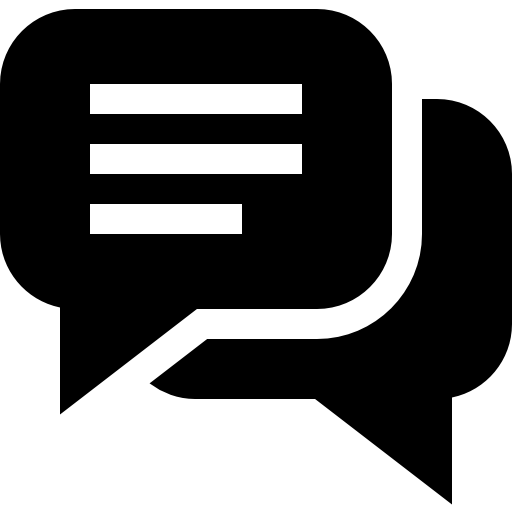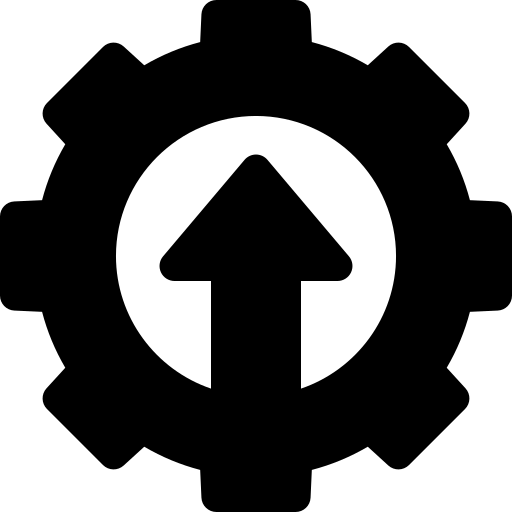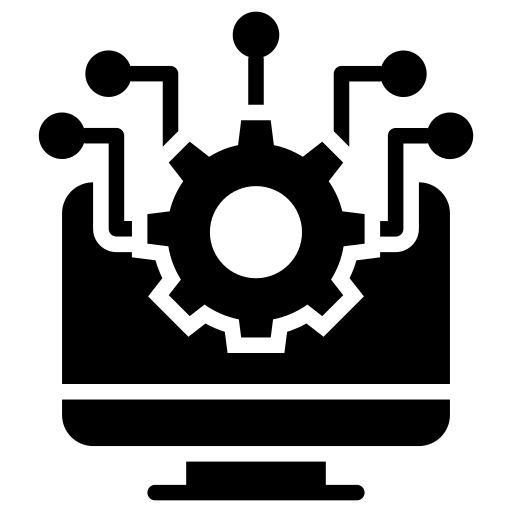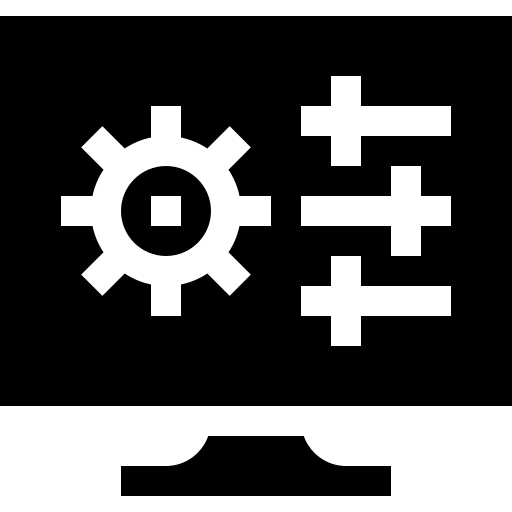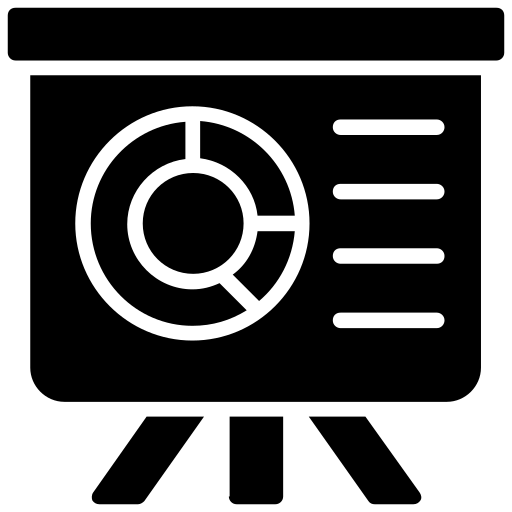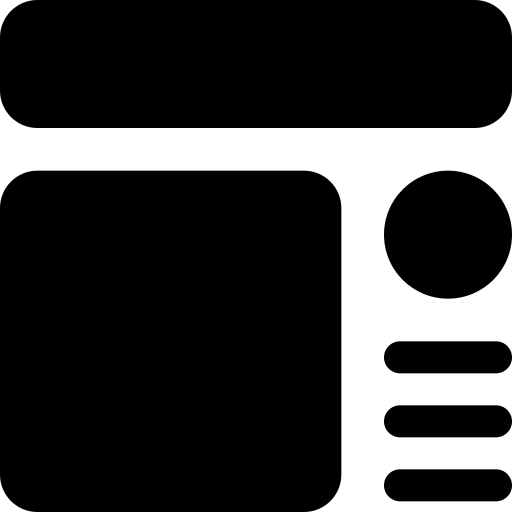Check Out What You Can Do With the Orders Module
Organize orders according to priority and manage them with additional features such as automatic recognition of shipping addresses and planning according to stock availability.
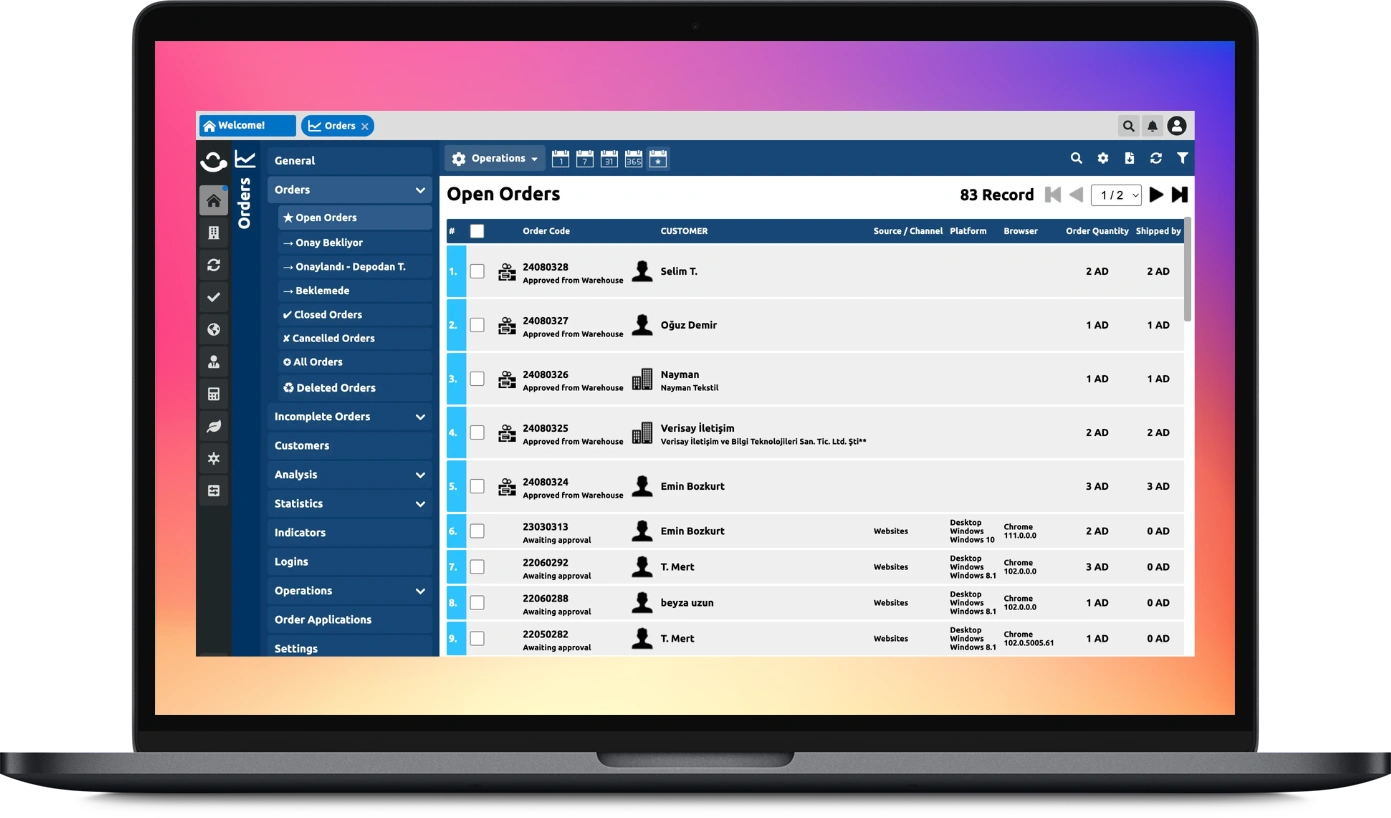

Access Total Orders of Customers and Business Partners
Access the order numbers and total amounts of customers and business partners, and strengthen your connections.

Track Your Open, Closed and Canceled Orders
Easily access information on all open, closed and canceled orders, customer/partner details and payments made. Track the status of open orders instantly.

Advanced Filtering Features
List and manage your orders in detail according to your needs by taking advantage of advanced filtering features.
Managing Your Orders Is Easier Than Ever With the Orders App.
Whether it's 5 or 100 orders, cut delivery notes with a single click, automatically create invoices and send them to your customers instantly.
-
Order Stages
Track your orders at every step by defining various stages such as pending, finance approval, approved, etc. and make your management process more organized.
-
Order Transactions
Close your open orders or cancel them when necessary; easily convert orders into delivery notes, proformas or invoices; print or save in PDF and Excel formats to quickly complete your transactions.
-
Customer Orders
List your orders according to your branches, examine the monthly order and product analysis for each branch in detail.
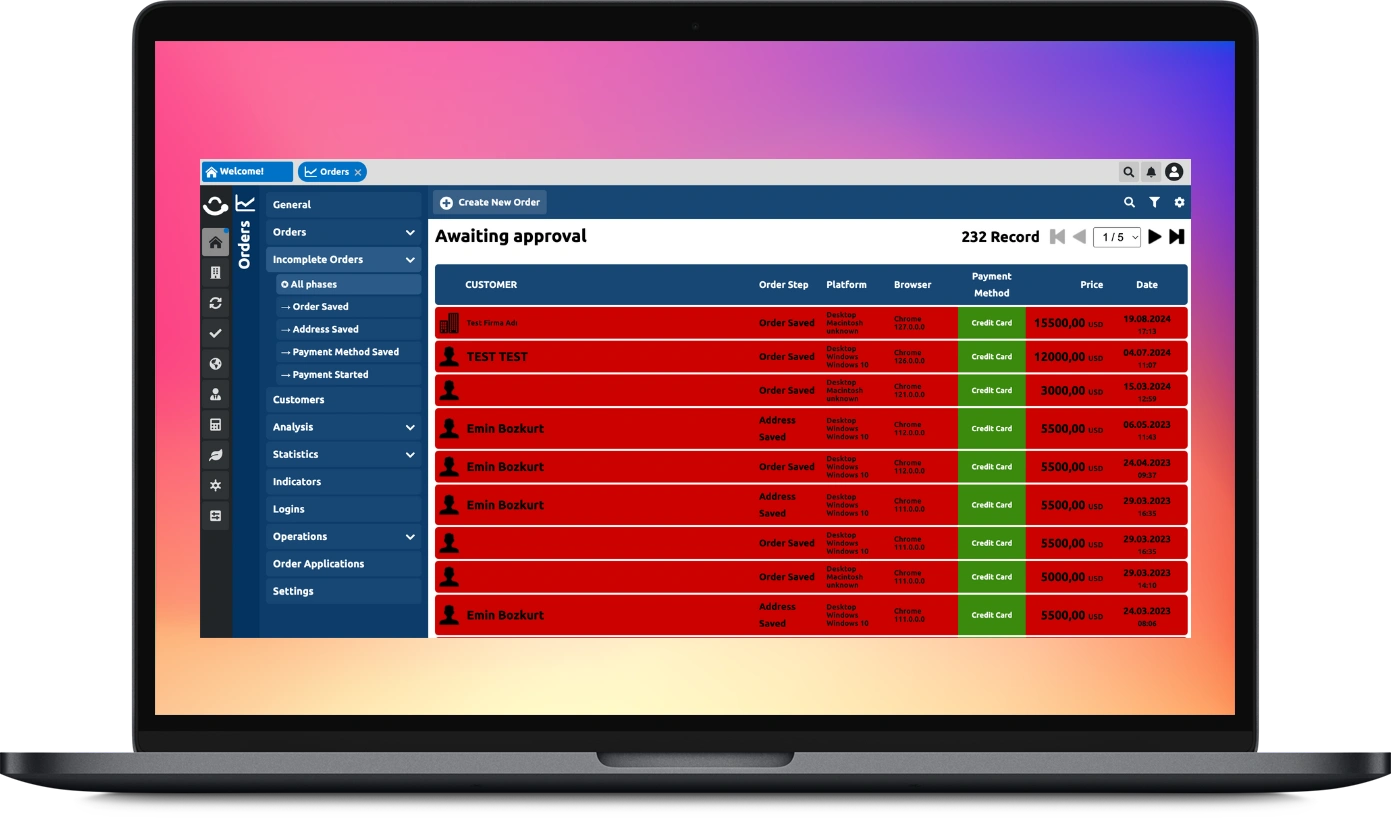
Leverage the Power of Analytics
Control your operational processes by tracking your order analysis in real time.
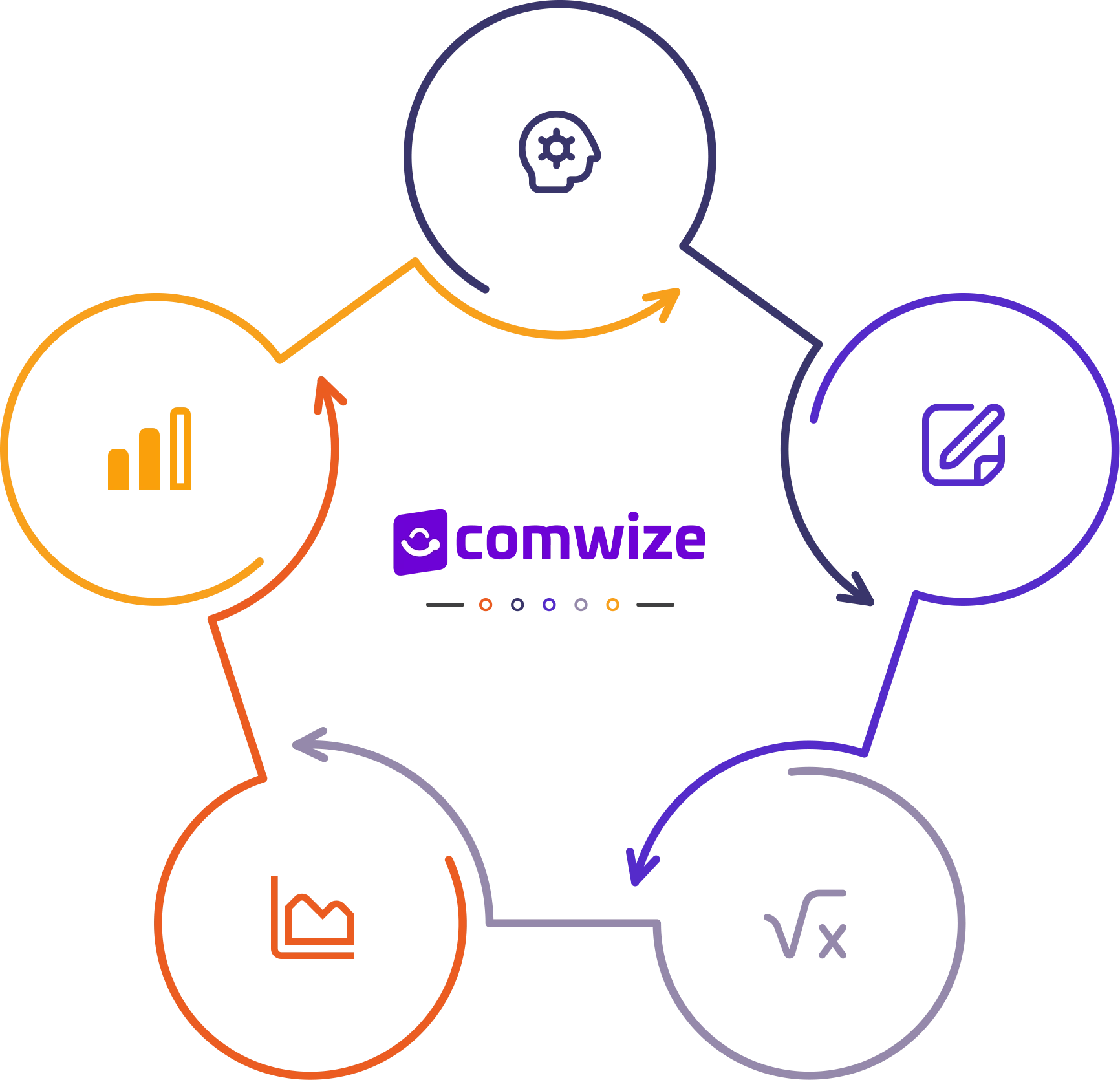

Product Analysis
With product analysis, easily track how many orders were received for which product on specific dates and optimize your stock management.

Sales Representative Analysis
Quickly evaluate the performance of sales representatives by easily accessing their total order quantity and order amounts.

Order Source Statistics
Easily shape your marketing strategies by accessing the total order quantity and amount according to order sources.
- Can I list my business partner's orders by product?
You can list based on business partners and products by using the filter in the order list.
- Can I make changes to the order stage definitions?
You can define order stages as you wish, according to your operational processes.
- Can I get a branch-based order report?
You can get order reports for your branches from the Branch Statistics menu.