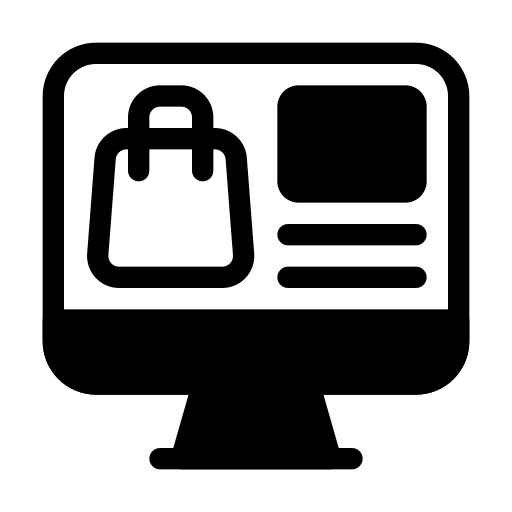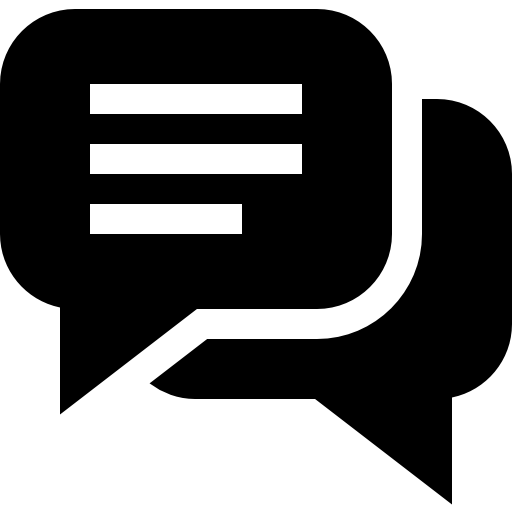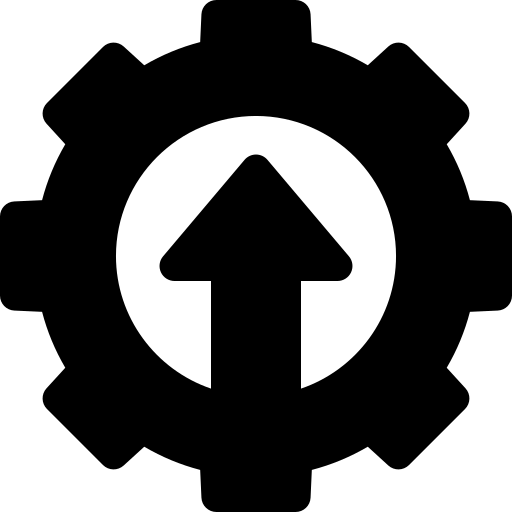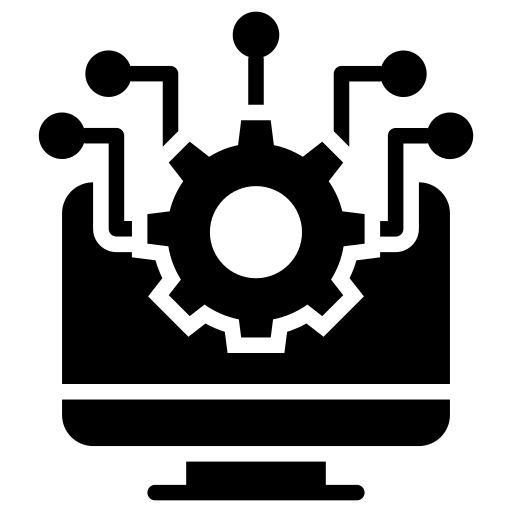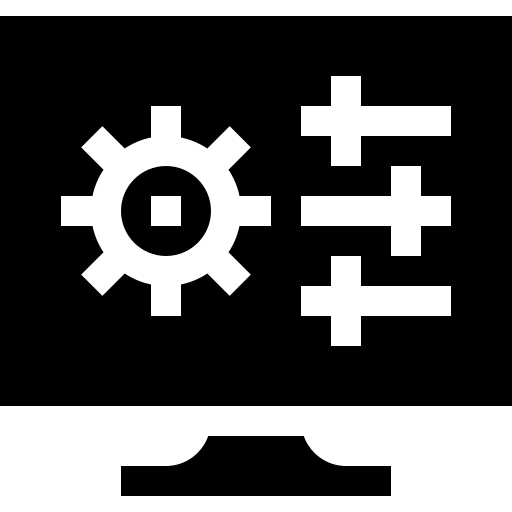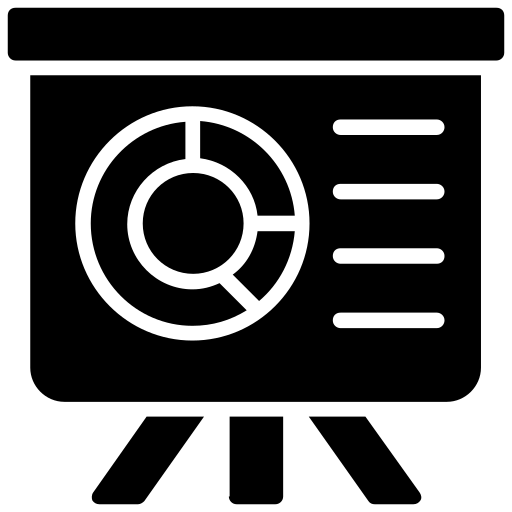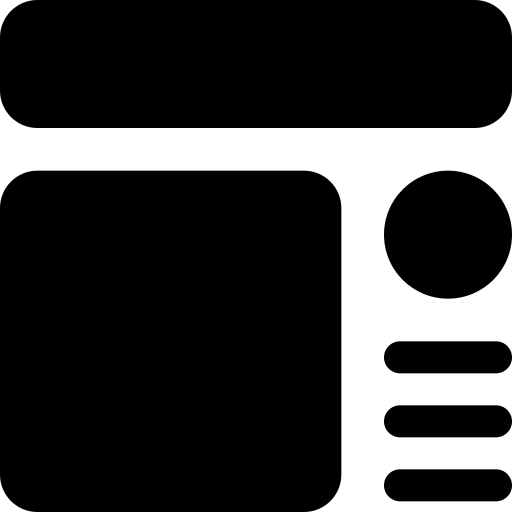Strengthen Internal Communication and Make Communication Uninterrupted
Strengthen communication within your team by sharing announcements, news, and photo albums, and ensure your employees have quick access to up-to-date information.
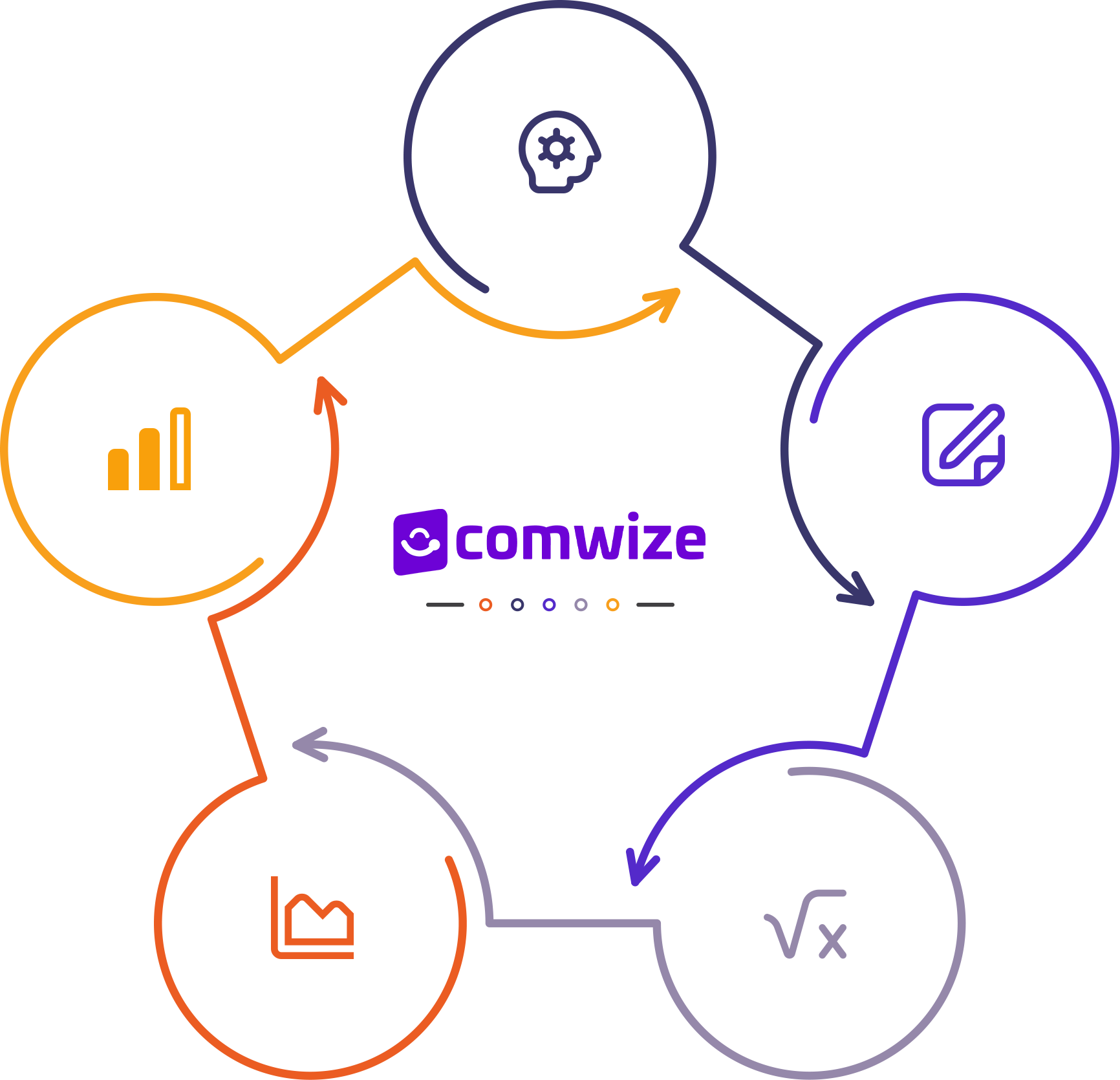
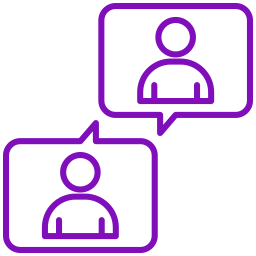
Internal Communications
Speed up communication with the internal messaging system, manage all your email accounts from a single center with a mailbox, and increase interaction within your team by sharing your ideas via the forum.
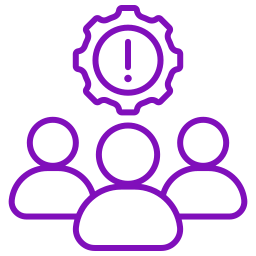
Personnel Procedures
Access personnel announcements, the list of today's births, information about new members and leavers; manage promotion and assignment processes. Easily create and keep your organizational chart up-to-date by organizing the internal company structure.

Productivity Tools
Streamline your business processes with tools such as notes, document management, suggestions and complaints, reminders and consultation applications; increase efficiency and improve workflow by increasing the participation of your employees.
Increase Your Productivity and Manage Easily with Comwize
Easily optimize your business processes on a single platform, manage all your tasks faster and more efficiently, and save time.
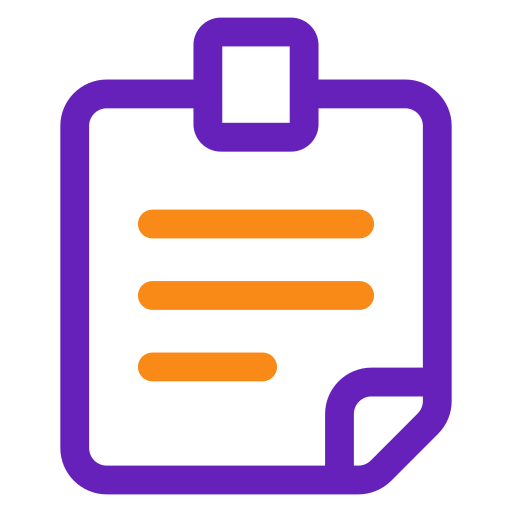
Reminders
Don't miss important dates, create your personal and business reminders, and manage them easily.
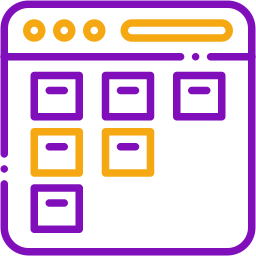
Kanban
Organize your tasks, create your work lists and make your management easier with Kanban
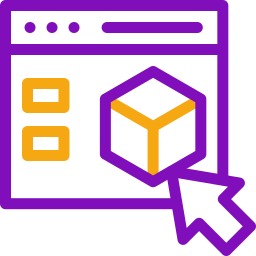
MindMap
Easily create categories, organize your thoughts, and record more creatively and effectively by supplementing your notes with drawings.
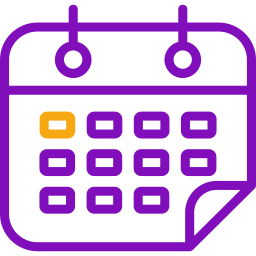
Calendar
Add tasks, activities, support cases, calls or visits. Easily edit time and date settings with drag-and-drop on the calendar.

Meetings
With the Meetings application, you can track meeting agendas and decisions, and define your meeting rooms. You can manage your meeting calendar in a practical way by planning periodic meetings.

Projects
Gather your work lists under the relevant project title. Add people in your team to projects and organize your processes by assigning deadlines to jobs.
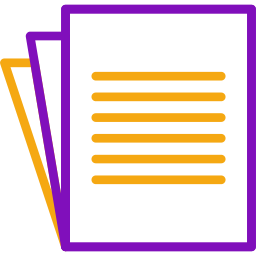
Documents
Manage your company's digital assets on a single platform. Use it for personal projects or easily share it with other employees for collaboration.
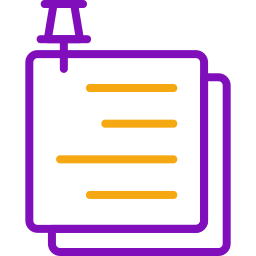
Notes
Create personal and collaborative notes and easily share them with your teammates to strengthen collaboration and support effective communication within your team.

Workflow Forms
Manage your business processes more efficiently and easily track all steps with workflow forms.
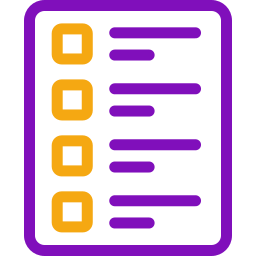
Tasks
Create and assign tasks to people across business processes, projects, or independently.

Activities
Add activities in project management, tasks and all other applications. Track staff activity statistics daily, weekly, monthly and yearly.
- What types of productivity tools are available?
Tools are available in different categories such as task management, project management, time tracking, team collaboration, note taking, reminders, and reporting.
- What tasks can be managed with productivity tools?
Project planning, timeline creation, task assignment, progress tracking, collaboration and feedback processes can be managed with these tools.
- How do productivity tools provide an advantage in business?
These tools organize business processes, save time, improve communication and collaboration within the team, and enable more effective management of tasks.